With the new EPF online facility, now you can check your EPF claim status online without any assistance. in our last article we have shown you how to check EPF balanace online . Today, in this article we will show you how to check your EPF claim status online with step by step procedure . Only thing you are required to know is the;
- Employee Provident Fund or EPF Account Number and
- Your EPF Office location where your employer maintain your Account
In the first step you visit the employee’s provident fund site: http://www.epfindia.gov.in/
Then Click on “Know Your Claim Status” option available on the middle of the screen.
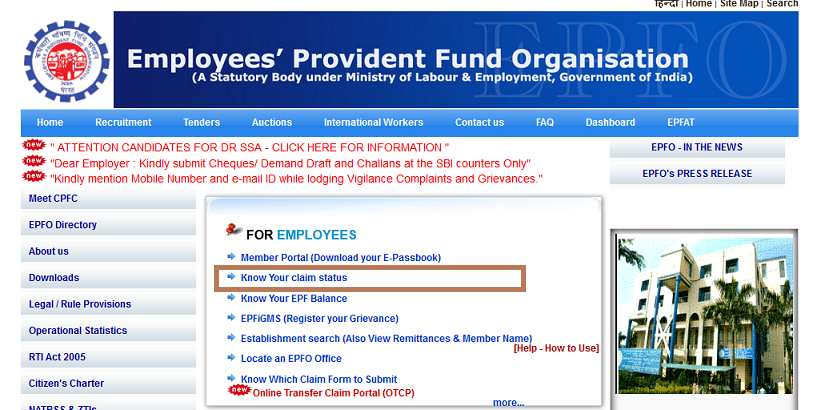
Then on the below center of your screen, you will have an option for “Click Here for the status”. Now Click on that
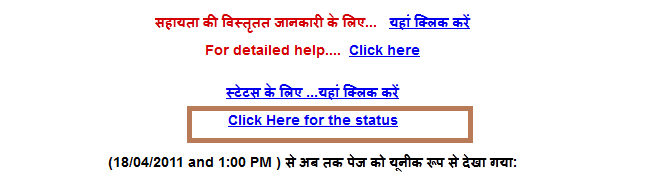
In case you are not able to find the correct path then click on this link to reach the right place.
Now select the state where your employer’s registered office is situated. Example: If you are working in infosys then the registered office of the company is in Bangalore. So you should select Karnataka as your state.
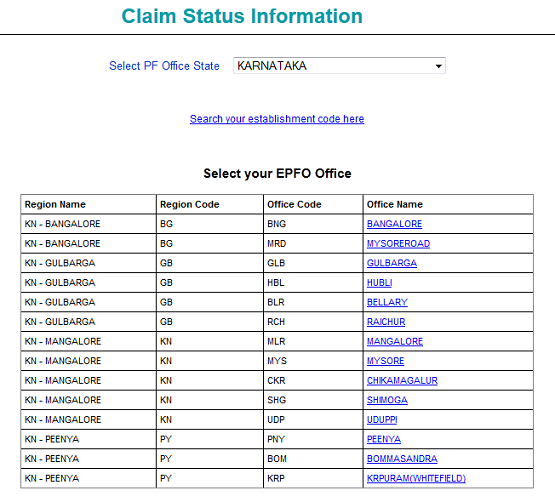
List of code with region name, region code, office code and office name will be generated. Then click on the correct office name where your company maintains employee provident fund or EPF accounts.
If you are not able to find the correct one then you can go by the region name option to find out the EPF office name. This can be found out by the exact location of your employer’s office. Now click on the office name
It will ask for your Employee provident fund or EPF Account Number. Enter your EPF account number and click on submit button. If you don’t know your EPF account numbers then check your payslip or else contact your employer to get the Employee provident fund or EPF account number. After entering your employee provident fund account number, you need to click on submit button.
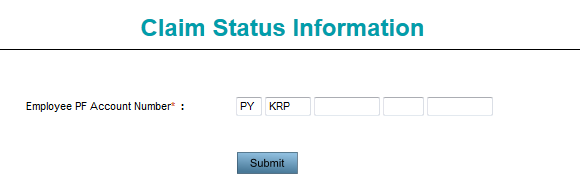
Your employee provident fund account status with details like Claim ID and Status of the form will be shown to you. Now you know how to check your EPF claim status online. Please let us know your feedback and suggestion on this.
If you want to check your EPF account balancethen please follow this link to know more
Also read:
I want my claim status my claim id KDMAL160400053280
Please tell me how many days reqiured to get me my pf ??? Claim id KDMAL16040002837 & KDMAL16040002832